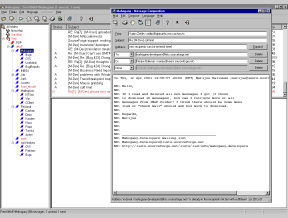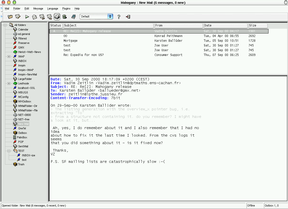| Screenshots: Mahogany in action |
The last screenshot above shows how Mahogany automatically selects the correct character set for messages. The message in Russian is automatically displayed with the KOI8-R font and correct encoding as detected from the Content-Type message header. The last line in the header window shows that the correct font is applied to the subject entry (Russian) while the rest of the the header is rendered in the correct Latin1 font.
| Old Screenshots |
|
| Yet More Screenshots |
Some more uncategorized screenshots can be found here.
Mahogany with German translations activated.
Mahogany displaying an inlined graphic